I have this div container in a table cell:
<table style="width: 100%; background:transparent" border="0" cellspacing="0" cellpadding="0">
<tbody><tr>
<td>
<!-- This div is making troubles -->
<div style="margin: 0; border: 1px solid blue; background-color:#CAE2F0; align:right; font-size: 150%; font-weight: bold; text-align:center;margin-right:5px;padding: 0;">
<p>Themensuche</p>
</div>
</td>
...
...
</tr></tbody>
</table>
There is nothing special, no experiments, no floating, everything static.
As long as the div has a normal border, everything looks fine:
<div style="margin: 0; border: 1px solid blue; ...
Here is the problem. As soon as I set the border to 0, the border and much of the div's inner space is cut off:
<div style="margin: 0; border: 0; ...
I've checked with Chrome and Mozilla edge. What is causing the browser to cut off inner space? It goes against my complete understanding of the box model. How do you recommend I'd start debugging this?
Thanks for your attention.