My Code for the Route looks like this:
RouteTable.Routes.MapPageRoute("IDP", "Person/{IDP}", "~/Person.aspx")
And now i want to get the Data on a Form, normally it works like this:
int id = Convert.ToInt32(Page.RouteData.Values["IDP"]);
But everytime i try to get the Data from the Route e.g.: http://PC-81/SkillDatenbank/Person/1
I get no Data from the Value (it is empty!)
I am using ASP.Net 4.5 with Web Forms. Edit: I made an new Project and tested and it didnt work either What am i Doing wrong? in the Last Project it did work like this :( Can you help me?