I put a button centered in my page but the css filter that i have write for html tag is also applied to my button. How an i avoid that ?
HTML
<body>
<div class="button">
<a href="#">START EXPERIENCE</a>
</div>
</body>
CSS
html {
background: url(../img/cover2.jpg) no-repeat center center fixed;
-webkit-background-size: cover;
-moz-background-size: cover;
-o-background-size: cover;
background-size: cover;
-webkit-filter: brightness(0.5);
filter: brightness(0.5);
// Browser Specific
-moz-filter: brightness(0.5);
-o-filter: brightness(0.5);
-ms-filter: brightness(0.5);
font-family: "Helvetica Neue", Helvetica, Arial, sans-serif;
}
.button {
position: absolute;
left: 40%;
top: 50%;
-webkit-filter: none;
}
.button a {
text-decoration: none;
border: 2px white solid;
color: white;
padding: 25px;
padding-left: 100px;
padding-right: 100px;
-webkit-border-radius: 10px;
-moz-border-radius: 10px;
border-radius: 0px;
text-transform: uppercase;
font-weight: bold;
font-size: 22px;
}
.button a:hover {
background: white;
color: black;
color: rgba(0, 0, 0, 0.5);
}