I wanted to use a checkBox to change a textView's message. When the checkBox is checked, it show the text "checked", if not, the text "unchecked".
I used a onClickListener, and everything seems to work until ... I switched to landscape : if the checkBox was checked, the checkBox stays checked, while it should be unchecked as the activity is recreated and his starting value is "false".
I dig in a little and saw the value of the checkBox was, as expected, "false".
Illustration with code :
@Override
protected void onCreate(Bundle savedInstanceState) {
super.onCreate(savedInstanceState);
setContentView(R.layout.activity_main);
final CheckBox checkBox = (CheckBox) findViewById(R.id.checkBox1);
final TextView textView = (TextView) findViewById(R.id.textView1);
//Code to check if checkbox is checked
if (checkBox.isChecked())
textView.setText("Checked");
checkBox.setOnClickListener(new OnClickListener() {
@Override
public void onClick(View v) {
if (checkBox.isChecked()) {
textView.setText("Checked");
}else
textView.setText("Unchecked");
}
});
}
Starting screen :
Checked :
Switch to Landscape :
The activity is created again, checkBox value is false, but it appears like it is checked !
The question is then :
why does the checkbox show on the screen like it is checked ?