I have the following content:

It is a table, with one row and three cells, two blue cells, and the middle cell, and in the middle cell I have a div, for now it looks good.
But if I put the zoom property in the div (zoom: 0.8) I get an extra space in IE11, as if the div was still the same size, like this:
In chrome, the table just adjusts to the div size, but not in IE, is there anyway I can achieve this?
This is the fiddle of the example:
HTML:
<table class="container">
<tr>
<td class="border">
</td>
<td>
<div class="content">
This is a test
</div>
</td>
<td class="border">
</td>
</tr>
CSS:
.container {
background-color: #ddd;
}
.border {
background-color: blue;
width:10px;
}
.content {
margin: auto;
width: 500px;
border: 2px solid yellow;
zoom: 0.8;
}