I'm writing a class in Groovy, and I want to generate Groovydoc for it (from the command line). In my class, I've written documentation for the methods like this:
/**
* Returns blah blah blah
*/
def getFoo(){
...
}
But when I run groovydoc -classpath C:\groovyStuff\ -d . *.groovy
It generates the HTML template, but no actual content.
What have I done wrong?