I'm writing VBA code to obtain a ticker symbol from a user, navigate to a website, input the ticker symbol and click the appropriate link.
I researched this StackOverflow question and response, however, I don't have an innertext value to utilize.
My VBA code:
Sub clicklick()
Dim ie As Object
Dim form As Variant, button As Variant
Set ie = CreateObject("InternetExplorer.Application")
ticker = InputBox("Enter Ticker Symbol: ")
With ie
.Visible = True
.Navigate ("http://www.SITE_URL.com")
While ie.ReadyState <> 4
DoEvents
Wend
ie.document.getElementsbyName("sSrchTerm").Item.innertext = ticker
End With
End Sub
The link appears as follows in the page source:
<a class="hqt_button" href="javascript:void(0): onclick=HeaderBox.trySubmit()"></a>
The element doesn't seem to have a name, innertext or id. How can I click the link?
EDIT:
Set Link = ie.document.getElementsByTagName("a")
For Each l In Link
If Link.classname = "hqt_button" Then
Link.Click
Exit For
End If
Next l