I want to create a simple website page that allows my users to flip through a few different sets of data (kind of like mini-pages) but without reloading the page. The data could all be preloaded or requested with Ajax for each selection.
I tried using Bootstrap to create Tabs, but the first screen would never disappear.
I'm not aware of any other way to do this, other than with complicated Javascript that sets visibility to invisible.
Are there any clean, convenient, HTML/CSS-only ways to go about this?
Below, are some prototype screenshots of what the page would look like, and how it changes with each sidebar selection.