You can achieve your goal by using the Directions API. You supply the starting point and the ending point (it can be either lat/lon or name of the place). Another required field is the traveling mode (driving by default).
Now the Directions return the vertexes which can be transformed to a polyline and then drawn on the map. This answer does that pretty well and I'll be using it's code.
package com.example.simon.maps;
import java.util.ArrayList;
import java.util.List;
import org.w3c.dom.Document;
import com.google.android.gms.maps.CameraUpdateFactory;
import com.google.android.gms.maps.GoogleMap;
import com.google.android.gms.maps.MapFragment;
import com.google.android.gms.maps.model.CameraPosition;
import com.google.android.gms.maps.model.LatLng;
import com.google.android.gms.maps.model.Polyline;
import com.google.android.gms.maps.model.PolylineOptions;
import android.graphics.Color;
import android.os.Bundle;
import android.os.StrictMode;
import android.support.v4.app.FragmentActivity;
import android.util.Log;
import android.util.SparseArray;
/**
* Created by Simon on 2014 Jul 25.
*/
public class MainActivity extends FragmentActivity {
final static String TAG = "MainActivity";
GoogleMap mMap;
GMapV2Direction md;
int mZoomLevel;
final float STARTING_ZOOM = 5.0f;
// List of polylines for each zoom level
SparseArray<List<Polyline>> mPolylines = new SparseArray<List<Polyline>>();
public class direction {
String start, end;
int zoomLevel;
direction(String pStart, String pEnd, int pZoomLevel) {
start = pStart;
end = pEnd;
zoomLevel = pZoomLevel;
}
}
public void onCreate(Bundle savedInstanceState) {
super.onCreate(savedInstanceState);
setContentView(R.layout.activity_main);
if (android.os.Build.VERSION.SDK_INT > 9) {
StrictMode.ThreadPolicy p = new StrictMode.ThreadPolicy.Builder().permitAll().build();
StrictMode.setThreadPolicy(p);
}
md = new GMapV2Direction();
mMap = ((MapFragment)getFragmentManager().findFragmentById(R.id.map)).getMap();
List<direction> directions = new ArrayList<direction>();
directions.add(new direction("Ahmedabad,Gujarat,India", "delhi,India", 4));
directions.add(new direction("Ahmedabad,Gujarat,India","Bombay,Maharashtra,India", 4));
directions.add(new direction("Jeypore,Odisha,India", "delhi,India", 5));
for (MainActivity.direction direction : directions) {
// Query
Document doc = md.getDocument(direction.start, direction.end);
// Parse the xml
if (doc == null) {
Log.e(TAG, "Failed to get the route from " + direction.start
+ " to " + direction.end);
continue;
}
// Get points
ArrayList<LatLng> directionPoint = md.getDirection(doc);
// Convert vertexes to a polyline
PolylineOptions rectLine = new PolylineOptions().width(3).color(Color.RED);
for (LatLng aDirectionPoint : directionPoint) {
rectLine.add(aDirectionPoint);
}
// Add poly to the map
addPolyline(rectLine, direction.zoomLevel);
}
// Get the starting point of the first direction
LatLng start = mPolylines.valueAt(0).get(0).getPoints().get(0);
mMap.animateCamera(CameraUpdateFactory.newLatLngZoom(start, STARTING_ZOOM), 1000, null);
// Set the initial zoom level and show the necessary polylines
mZoomLevel = (int) STARTING_ZOOM;
initPolylines(mZoomLevel);
// Listen for the camera zoom level changes
mMap.setOnCameraChangeListener(new GoogleMap.OnCameraChangeListener() {
@Override
public void onCameraChange(CameraPosition cameraPosition) {
// Note that because we are casting the zoomLevel to int,
// it will be considered as changed only when it reaches
// a new integer when rounded (e.g. 5.0, 6.0 etc.)
int newZoomLevel = (int) cameraPosition.zoom;
if (newZoomLevel != mZoomLevel) {
Log.d(TAG, "New zoom level: " + newZoomLevel);
// Loop all the changed zoom levels
// E.g. zoomed-out from 15 to 13, then hide [14, 15]
if (newZoomLevel < mZoomLevel) { // Zoomed out
for (int i=1; i<=mZoomLevel-newZoomLevel; i++)
hidePolylines(mPolylines.get(newZoomLevel+i));
} else { // Zoomed-in
for (int i=1; i<=newZoomLevel-mZoomLevel; i++)
showPolylines(mPolylines.get(mZoomLevel + i));
}
mZoomLevel = newZoomLevel;
}
}
});
}
private void addPolyline(PolylineOptions polyOpts, int zoomLevel) {
List<Polyline> polylines = mPolylines.get(zoomLevel);
// Create polyline list for this zoom level, if it still doesn't exist
if (polylines == null) {
polylines = new ArrayList<Polyline>();
mPolylines.put(zoomLevel, polylines);
}
// Append a new item to this poly list
Polyline polyline = mMap.addPolyline(polyOpts);
polyline.setVisible(false);
polylines.add(polyline);
}
private void initPolylines(int zoomLevel) {
for(int i=0; i<mPolylines.size(); i++) {
// Loop until zoom level is reached
if (mPolylines.keyAt(i) > zoomLevel) break;
showPolylines(mPolylines.get(mPolylines.keyAt(i)));
}
}
private void showPolylines(List<Polyline> polylines) {
if (polylines != null)
for (Polyline polyline : polylines) polyline.setVisible(true);
}
private void hidePolylines(List<Polyline> polylines) {
if (polylines != null)
for (Polyline polyline : polylines) polyline.setVisible(false);
}
}
This code adds the polylines to a SparseArray which holds the polylines for each zoom level. All polies are hidden by default and are revealed only when a specific zoom level is reached (also at initPolylines).
There are a few things to note here:
- Because the zoom can change by a few levels at once we loop each level to hide/show specific directions.
- The location names have to be precise or they won't be found and you might receive a bunch of errors in the code (I've only added a Log.e)
If you want to create markers at, let's say the starting and the ending point of the direction, you can use the following code to get the coordinates:
List<LatLng> points = mPolylines.valueAt(0).get(0).getPoints();
LatLng start = points.get(0);
LatLng end = points.get(points.size()-1);
- Markers can be added/removed at specific zoom levels just like it's done here with the polylines.
And here's the code of the xml parser (GMapV2Direction):
package com.example.simon.maps;
import java.io.InputStream;
import java.util.ArrayList;
import javax.xml.parsers.DocumentBuilder;
import javax.xml.parsers.DocumentBuilderFactory;
import org.apache.http.HttpResponse;
import org.apache.http.client.HttpClient;
import org.apache.http.client.methods.HttpPost;
import org.apache.http.impl.client.DefaultHttpClient;
import org.apache.http.protocol.BasicHttpContext;
import org.apache.http.protocol.HttpContext;
import org.w3c.dom.Document;
import org.w3c.dom.Node;
import org.w3c.dom.NodeList;
import com.google.android.gms.maps.model.LatLng;
public class GMapV2Direction {
public GMapV2Direction() { }
public Document getDocument(String start, String end) {
String url = "http://maps.googleapis.com/maps/api/directions/xml?"
+ "origin="+start+"&destination="+end+"&units=metric&mode=driving";
try {
HttpClient httpClient = new DefaultHttpClient();
HttpContext localContext = new BasicHttpContext();
HttpPost httpPost = new HttpPost(url);
HttpResponse response = httpClient.execute(httpPost, localContext);
InputStream in = response.getEntity().getContent();
DocumentBuilder builder = DocumentBuilderFactory.newInstance().newDocumentBuilder();
return builder.parse(in);
} catch (Exception e) {
e.printStackTrace();
}
return null;
}
public ArrayList<LatLng> getDirection (Document doc) {
NodeList nl1, nl2, nl3;
ArrayList<LatLng> listGeopoints = new ArrayList<LatLng>();
nl1 = doc.getElementsByTagName("step");
if (nl1.getLength() > 0) {
for (int i = 0; i < nl1.getLength(); i++) {
Node node1 = nl1.item(i);
nl2 = node1.getChildNodes();
Node locationNode = nl2.item(getNodeIndex(nl2, "start_location"));
nl3 = locationNode.getChildNodes();
Node latNode = nl3.item(getNodeIndex(nl3, "lat"));
double lat = Double.parseDouble(latNode.getTextContent());
Node lngNode = nl3.item(getNodeIndex(nl3, "lng"));
double lng = Double.parseDouble(lngNode.getTextContent());
listGeopoints.add(new LatLng(lat, lng));
locationNode = nl2.item(getNodeIndex(nl2, "polyline"));
nl3 = locationNode.getChildNodes();
latNode = nl3.item(getNodeIndex(nl3, "points"));
ArrayList<LatLng> arr = decodePoly(latNode.getTextContent());
for (LatLng anArr : arr) {
listGeopoints.add(new LatLng(anArr.latitude, anArr.longitude));
}
locationNode = nl2.item(getNodeIndex(nl2, "end_location"));
nl3 = locationNode.getChildNodes();
latNode = nl3.item(getNodeIndex(nl3, "lat"));
lat = Double.parseDouble(latNode.getTextContent());
lngNode = nl3.item(getNodeIndex(nl3, "lng"));
lng = Double.parseDouble(lngNode.getTextContent());
listGeopoints.add(new LatLng(lat, lng));
}
}
return listGeopoints;
}
private int getNodeIndex(NodeList nl, String nodename) {
for(int i = 0 ; i < nl.getLength() ; i++) {
if(nl.item(i).getNodeName().equals(nodename))
return i;
}
return -1;
}
private ArrayList<LatLng> decodePoly(String encoded) {
ArrayList<LatLng> poly = new ArrayList<LatLng>();
int index = 0, len = encoded.length();
int lat = 0, lng = 0;
while (index < len) {
int b, shift = 0, result = 0;
do {
b = encoded.charAt(index++) - 63;
result |= (b & 0x1f) << shift;
shift += 5;
} while (b >= 0x20);
int dlat = ((result & 1) != 0 ? ~(result >> 1) : (result >> 1));
lat += dlat;
shift = 0;
result = 0;
do {
b = encoded.charAt(index++) - 63;
result |= (b & 0x1f) << shift;
shift += 5;
} while (b >= 0x20);
int dlng = ((result & 1) != 0 ? ~(result >> 1) : (result >> 1));
lng += dlng;
LatLng position = new LatLng((double) lat / 1E5, (double) lng / 1E5);
poly.add(position);
}
return poly;
}
}
Some final notes:
- If you've a lot of directions load them inside
initPolylines and showPolylines and unload them in hidePolylines
- If the directions you want to show on the map are constant, the best way would be to use tiles with polylines on specific zoom levels. A good free tool for that is Maperitive, it can export the tiles to as many zoom levels as you want. Then you would store the tiles online and use UrlTileProvider to display them on your map.