Can u tell me what is the problem?
If you are using two different instances of the DbContext (the db variable as you named it) then nothing will be saved when you call SaveChanges on a context different than the one where your entities are tracked. You need to use the Attach method first.
db.customer_images.Attach(item);
db.SaveChanges();
However I think in your case you can avoid the attach step if you refactor a bit you code and don't use the DbContext from the entity itself.
Before going through my answer, you must check, if you are attaching the item as shown in excepted answer or check this code:.
if (dbStudentDetails != null && dbStudentDetails.Id != 0)
{
// update scenario
item.Id = dbStudentDetails.Id;
_context.Entry(dbStudentDetails).CurrentValues.SetValues(item);
_context.Entry(dbStudentDetails).State = EntityState.Modified;
}
else
{
// create scenario
_context.StudentDetails.Add(item);
}
await _context.SaveChangesAsync();
If above solution doesn't work, then check the below answer.
Saw a very wired issue, and thought to must answer this. as this can be a major issue if you have lots of constraints and indexes in your SQL.
db.SaveChanges() wasn't throwing any error, but not working (I have tried Exception or SqlException). This was not working because the Unique constraint was not defined properly while creating the Entity Models.
How you can Identified the issue:
(images: have some hints, how you can get the execute statement from Profiler and run on sql server)

What you can do For Entity Framework Core:
protected override void OnModelCreating(ModelBuilder modelBuilder)
{
modelBuilder.Entity<Students>().HasIndex(p => new { p.RollNumber, p.PhoneNumber }).IsUnique(true).IsClustered(false).HasDatabaseName("IX_Students_Numbers");
}
What you can do For Entity Framework 6 and below:
using System.Data.Entity.ModelConfiguration;
internal partial class StudentsConfiguration : EntityTypeConfiguration<Students>
{
public StudentsConfiguration()
{
HasIndex(p => new { p.RollNumber, p.PhoneNumber }).IsUnique(true).IsClustered(false).HasName("IX_Students_Numbers");
}
}
Try to query your entity by Id, eg:
entity = this.repo.GetById(item.id);
entity.is_front = false;
if (dbSaveChanges() > 0)
{
....
}