I am trying to configure NDK in Eclipse. I had no idea what to do. I tried following lots of tutorials, but it didnt work. I get this message when i try to build:
Though i set the path correctly. Even if i didnt it should be working because i am using the latest version of NDK, where the ndk-build command is already there and doesnt need Cygwin. I tried these link1,link2,link3 but still no solution.
I have also a weird message, in the toolchain editor.
Can anyone tell me what iam doing wrong?