
 I am using eclipse galelio and apache tomcat server 5.5
I am using eclipse galelio and apache tomcat server 5.5
jsp page code:
<form action="Add" method=post enctype="multipart/form-data">
<p>Book name: <input type="text" name="bname" required/></p>
<p>Price:<input type="text" name="bprice" required/></p>
<p>Quantity:<input type="text" name="bqty" required/></p>
<p>Image: <input type="file" name="file" required/></p>
<p>Course: <select name="course">
<option>course 1</option>
<option>course 2</option> <!-- Some more options-->
<input type="submit" value="Add" name="Submit"/></p>
</form>
servlet code:
protected void doPost(HttpServletRequest request, HttpServletResponse response) throws ServletException, IOException {
response.setContentType("text/html");
PrintWriter out=response.getWriter();
String path="images/default";
MultipartRequest m=new MultipartRequest(request,path);
String cy="";// i am assigng the value to cy based on some if else conditions on the value of course field
String bname=m.getParameter("bname");
String bprice=m.getParameter("bprice");
String bqty=m.getParameter("bqty");
String course=m.getParameter("course");
String file=m.getFilesystemName("file");
try
{
Class.forName("com.mysql.jdbc.Driver");
Connection con=DriverManager.getConnection("jdbc:mysql://localhost:3306/pro","root","root");
PreparedStatement ps=con.prepareStatement("select * from product where bname=? and course=?");
ps.setString(1,bname);
ps.setString(2,course);
ResultSet rs=ps.executeQuery();
if(rs.next())
{
out.print("<p style='position:absolute;top:130px;left:360px;color:#CC0066'>Product already exists! You might want to <b>update</b>.</p>");
}
else
{
ps=con.prepareStatement("insert into product(bname,cy,course,price,qty,path,type) values (?,?,?,?,?,?,'n')");
ps.setString(1,bname);
ps.setString(2,cy);
ps.setString(3,course);
ps.setString(4,bprice);
ps.setString(5,bqty);
ps.setString(6,path+"/"+file);
ps.executeUpdate();
out.print("<p style='position:absolute;top:160px;left:550px;color:#CC0066'>Product added!</p>");
}
}
catch(Exception e)
{
e.printStackTrace();
}
RequestDispatcher rd=request.getRequestDispatcher("admin.jsp");
rd.include(request, response);
}
I am getting this error:
java.lang.IllegalArgumentException: Not a directory: images/default
I definately have the directory in my webcontent folder of the project in eclipse. It should work fine but isn't. Where's the problem?? I have imported: import com.oreilly.servlet.MultipartRequest; and have cos.jar file in my lib see the image attached.