When using Bootstrap tooltip, we need to write something like this to have tooltip functionality:
$(".showtooltip").tooltip();
But the problem is, we need to rerun that code every time when new content is loaded via ajax. Is there anyway to run the code for once and auto apply the tooltip when new element is loaded?
Thank you.