I wish to visualize the relationship between my response variable, detection probability (P.det) and predictor variable (distance) for two categories (transmitter), show error bars and draw a (sigmoidal) curve through the averaged data points.
The dataset is like this:
df <- structure(list(distance = c(50L, 100L, 200L, 300L, 400L, 50L,
100L, 200L, 300L, 400L), Transmitter = structure(c(1L, 1L, 1L,
1L, 1L, 2L, 2L, 2L, 2L, 2L), .Label = c("CT", "PT"), class = "factor"),
P.det = c(0.918209097, 0.88375438, 0.709288774, 0.534977488,
0.341724516, 0.828123952, 0.822201191, 0.543289433, 0.352886247,
0.10082457), st.error = c(0.01261614, 0.014990469, 0.024136478,
0.027311169, 0.026941438, 0.018663591, 0.019420587, 0.02754911,
0.026809247, 0.017041264), ly = c(0.905592958, 0.868763911,
0.685152295, 0.50766632, 0.314783078, 0.809460361, 0.802780604,
0.515740323, 0.326077, 0.083783306), uy = c(0.930825237,
0.898744849, 0.733425252, 0.562288657, 0.368665955, 0.846787544,
0.841621778, 0.570838544, 0.379695494, 0.117865833), Valid.detections = c(18,
12.5472973, 8.608108108, 4.287162162, 2.158783784, 12.46959459,
7.956081081, 4.550675676, 1.682432432, 0.39527027), False.detections = c(0.388513514,
0.550675676, 0.368243243, 0.263513514, 0.131756757, 0.533783784,
0.385135135, 0.277027027, 0.182432432, 0.14527027)), .Names = c("distance",
"Transmitter", "P.det", "st.error", "ly", "uy", "Valid.detections",
"False.detections"), class = "data.frame", row.names = c(NA,
-10L))
I managed to get the first 2 parts done, but am stuck at the last part. The code to draw the graph with error bars:
library(lattice)
prepanel.ci <- function(x, y, ly, uy, subscripts, ...)
{
x <- as.numeric(x)
ly <- as.numeric(ly[subscripts])
uy <- as.numeric(uy[subscripts])
list(ylim = range(y, uy, ly, finite = TRUE))
}
panel.ci <- function(x, y, ly, uy, subscripts, pch = 16, ...)
{
x <- as.numeric(x)
y <- as.numeric(y)
ly <- as.numeric(ly[subscripts])
uy <- as.numeric(uy[subscripts])
panel.arrows(x, ly, x, uy, col = "black",
length = 0.25, unit = "native",
angle = 90, code = 3)
panel.xyplot(x, y, pch = pch, ...)
}
xyplot(P.det~distance, type=c("p","g"),
ylim=c(0,1),
ylab="Detection probability", xlab="Distance (m)",
group=Transmitter,
data=df,
ly = df$ly,
uy = df$uy,
prepanel = prepanel.ci,
panel = panel.superpose,
panel.groups = panel.ci,
col=c(1,1),
layout=c(1,1),
between=list(x=2),
scales=list(x=list(alternating=c(1,1), tck=c(1,0)),y=list(alternating=c(1,1), tck=c(1,0))), # ticks inside = tck=c(-1,0)
aspect=1,
main="Detection probability vs distance per transmitter type",
)
The reason why I state "glm" in the title is because the data analysis was carried out using a binomial glm() using the lme4 package.
I noticed another thread which is similar to mine: find the intersection of abline with fitted curve, however the difference is that while my graph is also based on 1 y per 1 x, my glm is based on a multitude of y's per x. So following the same codes in this thread returns an error stating that the lengths are not of equal length. It also doesn't seem to work for an "xyplot".
Thanks