I would like to place the caption above the figure using knitr in texmaker. I know that this question has already been asked, and I understand that the solution suggested so far is to use:
\begin{figure}
\caption{This is a caption above the figure}
<<a-plot, echo=FALSE>>=
plot(1)
@
\end{figure}
But in this way I cannot show the code (since echo=FALSE).
And if I choose instead echo=TRUE, what I get is the caption, then the codes, and then the graph, which is also not what I want.
What I would like to show is the code for R, (and) the graph plotted with that R code, with the caption above the graph.