Hello, I am facing a problem with a WPF project that I am working on. The application works perfectly when I build it on my local machine, but when built on TFS server, it fails at runtime with an exception 'Cannot find HomePage/HomePageView.xaml'. Attached is a screenshot of the difference between the dll built on build server & the one built on local machine. Build server gets rid of the 'HomePage' folder path for some reason. Any help on why this might be happening would be appreciated.
Also attached is a screenshot of my project layout.