I would like to explicitly change the highlighted today's date in jQuery Datepicker. I've tried setting the default date but still the highlighted date is my local computer's date which is today.
I would like to do this because I am using a custom timezone. Basically the current year/month/date in this custom timezone is different than my local computer's current date.
Eg.
Say today's date is 07/10/2014 same with my computer's date, but using a custom timezone, the today's date highlighted should be 07/09/2014: