I've created a little test app as a console program in java that tries to work with hibernate, and I'm trying to connect to an instance of SQL-Server-2008. But when I run my app I'm getting an error stating that it can't find the JDBC driver.
Now I've created the project as a maven project so if the driver is available as a maven dependency that would be great, although I couldn't find it. I do however have the actual .jar file, but I have no idea where to put this in my project structure. Which look like this:
So.. any help would greatly be appreciated! Thanks :)