I would like to use WiX 3.6 in my Visual Studio 2013 project. I use the same computer to compile other projects which the company says must use Wix 3.6 so I don't have the option of upgrading Wix.
I have a Wix project that works under Visual Studio 2008. I've searched for ways to get Visual Studio 2013 to recognize it, but with no luck.
EDIT 2014-07-11
I had looked at the suggested link prior to posting my question, but Visual Studio 2008 does not have the same format of support for extensions that VS2013 has. So I can't just copy file per the link.
I have VS2010 setup on another machine and copied the extension files from there. I then followed instructions in the link. Though, VS2013 now says WIX is an available project type, it fails when I try to create a new WIX project, nor will it recognize my existing WIX project.
I opened the activity log. There was a warning and two errors...
(warning)Performance warning: String load failed. Pkg:{E0EE8E7D-F498-459E-9E90-2B3D73124AD5} (WiX Project Package) LANG:0409 ID:100
(error) CreateInstance failed for package [WiX Project Package] {E0EE8E7D-F498-459E-9E90-2B3D73124AD5} 80070002 VisualStudio
(error) End package load [WiX Project Package] {E0EE8E7D-F498-459E-9E90-2B3D73124AD5} 80004005 - E_FAIL VisualStudio