So I'm trying to create a GridView style layout in Android without actually using a custom Gridview adapter, since I don't want it to scroll. I've tried just turning scrolling off, but it ruins my layout since I'm adding other elements around it in a vertical LinearLayout.
My next experiment was to use a TableLayout and then just add inflated layouts as table cells, but I'm also having an issue with this. Here is a test that I am running for a brief proof of concept:
TableRow trackingActivityRow = new TableRow(getActivity());
for(int j = 0; j < trackingActivities.size(); j ++) {
TrackingActivity trackingActivity = trackingActivities.get(j);
View trackingActivityCell = getActivity().getLayoutInflater()
.inflate(R.layout.table_cell_tracking_activity, trackingActivityRow, true);
TextView txtDescription = (TextView)trackingActivityCell.findViewById(R.id.txtDescription);
txtDescription.setText(trackingActivity.getDescription());
}
tableLayout.addView(trackingActivityRow);
It seems to create the number of cells correctly, but it doesn't want to set the text like it should be. Furthermore, I'm having an issue of logic when it comes to creating a new row for every 4 TrackingActivities. If anyone has any input it would be appreciated.
/Update/ Here is a graphic of the issue. The cell with "Walk" in it is displaying correctly, but the other cells only display the placeholder text inside the textview which should have been replaced.