I'm really just looking for some kind of tool that will check for close approximations of duplicates in a column of data. For instance, say I have a column of data with addresses as such:
- 113 James Way
- 3448 Harlon Circle
- 5888 Murray Rd
- 3448 Harlon Cr.
In this case entry 2 and 4 would be very close to unique and I would like some kind of tool, either in excel or standalone, that would notify me if rows are being duplicated or approximately duplicated. I have no idea how to even search for something like this. I tried searches for fuzzy match tools and the like but nothing is quite what I need. Thanks,