I have spent the last 6 hours trying to get this thing to work. Im hoping for some help here. I cant use jquery.
Basically you hover over and the background goes grey and on click it will show the tooltip underneath.
HTML
<div class="wrapper">
<div id="top">
<div class="section one">NEGOTIATIONS</div>
<div class="section two">IMPPLEMENT AND <br> TRACK CHANGES</div>
<div class="section three">LABOR RELATIONS</div>
<div class="section four selected"> NEGOTIATIONS <br> PREPARATION </div>
<div class="background"></div>
</div>
<div class="bottom">
<div class="text hidden">
<p>
A Comprehensive Process the leadership will undertake to prepare or the bargaining contract. This includes, but is not limited to the formal kick-off process, developing proposals and contingency plans, reviewing those plans to gain approval, etc.
</p>
<p>
Prepatation will include a cross-fuctional team consisting of Compensation and Benefits, Communications and Government Relations, Legal, Gloabal Security and Procurement.
</p>
<div class="moreInfo"><a href="#">More Info</a></div>
</div>
<div class="text hidden">
<p>
A Comprehensive Process the leadership will undertake to prepare or the bargaining contract. This includes, but is not limited to the formal kick-off process, developing proposals and contingency plans, reviewing those plans to gain approval, etc.
</p>
<p>
Prepatation will include a cross-fuctional team consisting of Compensation and Benefits, Communications and Government Relations, Legal, Gloabal Security and Procurement.
</p>
<div class="moreInfo"><a href="#">More Info</a></div>
</div>
<div class="text hidden">
<p>
A Comprehensive Process the leadership will undertake to prepare or the bargaining contract. This includes, but is not limited to the formal kick-off process, developing proposals and contingency plans, reviewing those plans to gain approval, etc.
</p>
<p>
Prepatation will include a cross-fuctional team consisting of Compensation and Benefits, Communications and Government Relations, Legal, Gloabal Security and Procurement.
</p>
<div class="moreInfo"><a href="#">More Info</a></div>
</div>
<div class="text showen">
<p>
A Comprehensive Process the leadership will undertake to prepare or the bargaining contract. This includes, but is not limited to the formal kick-off process, developing proposals and contingency plans, reviewing those plans to gain approval, etc.
</p>
<p>
Prepatation will include a cross-fuctional team consisting of Compensation and Benefits, Communications and Government Relations, Legal, Gloabal Security and Procurement.
</p>
<div class="moreInfo"><a href="#">More Info</a></div>
</div>
</div>
</div>
CSS
body{
position:relative;
margin:0 auto;
padding:0;
width:100%;
font-family: 'Arial';
font-size:12px;
}
a{
color:#2e6099;
text-decoration: none;
font-family:'Arial';
}
a:hover{
color:#20456d;
text-decoration: none;
font-family:'Arial';
}
.wrapper{
width:698px;
margin:0 auto;
}
#top{
width:698px;
margin:0 auto;
height:40px;
font-size:12px;
color:#ffffff;
text-align:center;
}
.background{
position:absolute;
background: url('http://i.imgur.com/KnOId7W.png') no-repeat;
background-position:0px 0px;
width:698px;
height:40px;
z-index:-2;
}
.section{
float:left;
width:170px;
height:100%;
cursor: pointer;
padding:0px;
margin:0px;
line-height: 40px;
z-index:5;
}
.bottom{
border: 1px solid #666666;
font-size:16px;
width:680px;
}
.text{
margin:10px;
}
.moreInfo{
text-align:right;
margin:0 10px
}
.showen{display:block;}
.hidden{display:none;}
I tried to get it working with javascript but its not working when added to my code. http://jsfiddle.net/7EE9J/