I followed the official documentation to set up the plugin in my sbt project:
- Added
addSbtPlugin("com.typesafe.sbteclipse" % "sbteclipse-plugin" % "2.5.0")to~/.sbt/plugins/plugins.sbtfile cded to a project and ransbt- In sbt shell, typed
eclipse
That's where I faced the following error:
> eclipse
[error] Not a valid command: eclipse (similar: help, alias)
[error] Not a valid project ID: eclipse (similar: sbteclipse)
[error] Expected ':' (if selecting a configuration)
[error] Not a valid key: eclipse (similar: deliver, licenses, clean)
[error] eclipse
[error] ^
What am I missing?
Thanks in advance for any help you can give me.
$ /opt/sbt-0.13.5/bin/sbt
[warn] The global sbt directory is now versioned and is located at /Users/first.last/.sbt/0.13.
[warn] You are seeing this warning because there is global configuration in /Users/first.last/.sbt but not in /Users/first.last/.sbt/0.13.
[warn] The global sbt directory may be changed via the sbt.global.base system property.
[info] Loading project definition from /Users/first.last/git/myproject/project
[info] Set current project to myproject (in build file:/Users/first.last/git/myproject/)
> eclipse
[error] Not a valid command: eclipse (similar: help, alias)
[error] Not a valid project ID: eclipse
[error] Expected ':' (if selecting a configuration)
[error] Not a valid key: eclipse (similar: deliver, licenses, clean)
[error] eclipse
[error] ^