I need css code for this kind of site:
And with my code I get this:
This is my code of index page:
<html>
<head>
<link type="text/css" rel="stylesheet" href="index.css"/>
<title>
Home Page
</title>
</head>
<body>
<div id=header>
<h1>THIS IS HEADER</h1>
</div>
<div id=account>
THIS IS ACCOUNT<br>
oasdjasdj<br>
asdkasd<br>
asdpasod<br>
</div>
<div id=navigation>
THIS IS NAVIGATION
</div>
<div id=content>
THIS IS CONTENT
</div>
<div id=right_side>
THIS IS RIGHT SIDE
</div>
<div id=footer>
THIS IS FOOTER
</div>
</body>
This is css file:
h1{
font-family: Verdana;
font-weight: bold;
text-align: center;
padding-top: 25px;
padding-bottom: 25px;
color: #acd1b2;
}
#header{
margin : 0px;
position: relative;
width:80%;
background-color: red;
border-top-left-radius: 15px;
border-top-right-radius: 15px;
}
#navigation{
margin : 0px;
width:80%;
background-color:blue;
}
#right_side{
width: 20%;
float: right;
background-color: #green;
}
#footer{
clear: both;
position: relative;
width:80%;
border-bottom-left-radius: 15px;
border-bottom-right-radius: 15px;
background-color: gray;
}
#account{
position: relative;
width: 20%;
float: right;
background-color: #yellow;
}
#content{
width:80%;
float:left;
background-color:#black;
color: white;
}
Please if someone know how to position divs like on my first picture. When I try something I always get strange results. Thanks for help!