I'm trying to start a server on rails but it isn't working, any ideas on why that might be? I haven't edited the proyect, this is my first try at starting it. I've reinstalled gems and used bundle install with some different options, but all to no avail. I'm working on Windows.
C:\Users\Julián\Documents\Sites\simple_cms>rails server
C:/Ruby200-x64/lib/ruby/gems/2.0.0/gems/railties-4.1.4/lib/rails/commands/comman
ds_tasks.rb:79:in `require': cannot load such file -- C:/Users/Julián/Documents/Sites/simple_cms/config/application (LoadError)
from C:/Ruby200-x64/lib/ruby/gems/2.0.0/gems/railties-4.1.4/lib/rails/commands/commands_tasks.rb:79:in `block in server'
from C:/Ruby200-x64/lib/ruby/gems/2.0.0/gems/railties-4.1.4/lib/rails/commands/commands_tasks.rb:76:in `tap'
from C:/Ruby200-x64/lib/ruby/gems/2.0.0/gems/railties-4.1.4/lib/rails/commands/commands_tasks.rb:76:in `server'
from C:/Ruby200-x64/lib/ruby/gems/2.0.0/gems/railties-4.1.4/lib/rails/commands/commands_tasks.rb:40:in `run_command!'
from C:/Ruby200-x64/lib/ruby/gems/2.0.0/gems/railties-4.1.4/lib/rails/commands.rb:17:in `<top (required)>'
from bin/rails:4:in `require'
from bin/rails:4:in `<main>'
UPDATE: I ran the same command on a new proyect located on another folder without any strange characters (Such as "á"), also unsuccessfully. Here's the new error.
C:\Users\Public\Sites\simple_cms>rails server
C:/Ruby200-x64/lib/ruby/gems/2.0.0/gems/mysql2-0.3.16/lib/mysql2.rb:8:in `require': 126: The specified module could not be found. - C:/Ruby200-x64/lib/ruby/gems/2.0.0/extensions/x64-mingw32/2.0.0/mysql2-0.3.16/mysql2/mysql2.so (LoadError)
from C:/Ruby200-x64/lib/ruby/gems/2.0.0/gems/mysql2-0.3.16/lib/mysql2.rb:8:in `<top (required)>'
from C:/Ruby200-x64/lib/ruby/gems/2.0.0/gems/bundler-1.6.3/lib/bundler/runtime.rb:76:in `require'
from C:/Ruby200-x64/lib/ruby/gems/2.0.0/gems/bundler-1.6.3/lib/bundler/runtime.rb:76:in `block (2 levels) in require'
from C:/Ruby200-x64/lib/ruby/gems/2.0.0/gems/bundler-1.6.3/lib/bundler/runtime.rb:72:in `each'
from C:/Ruby200-x64/lib/ruby/gems/2.0.0/gems/bundler-1.6.3/lib/bundler/runtime.rb:72:in `block in require'
from C:/Ruby200-x64/lib/ruby/gems/2.0.0/gems/bundler-1.6.3/lib/bundler/runtime.rb:61:in `each'
from C:/Ruby200-x64/lib/ruby/gems/2.0.0/gems/bundler-1.6.3/lib/bundler/runtime.rb:61:in `require'
from C:/Ruby200-x64/lib/ruby/gems/2.0.0/gems/bundler-1.6.3/lib/bundler.rb:132:in `require' from C:/Users/Public/Sites/simple_cms/config/application.rb:7:in `<top (required)>'
from C:/Ruby200-x64/lib/ruby/gems/2.0.0/gems/railties-4.1.4/lib/rails/commands/commands_tasks.rb:79:in `require'
from C:/Ruby200-x64/lib/ruby/gems/2.0.0/gems/railties-4.1.4/lib/rails/commands/commands_tasks.rb:79:in `block in server'
from C:/Ruby200-x64/lib/ruby/gems/2.0.0/gems/railties-4.1.4/lib/rails/commands/commands_tasks.rb:76:in `tap'
from C:/Ruby200-x64/lib/ruby/gems/2.0.0/gems/railties-4.1.4/lib/rails/commands/commands_tasks.rb:76:in `server'
from C:/Ruby200-x64/lib/ruby/gems/2.0.0/gems/railties-4.1.4/lib/rails/commands/commands_tasks.rb:40:in `run_command!'
from C:/Ruby200-x64/lib/ruby/gems/2.0.0/gems/railties-4.1.4/lib/rails/commands.rb:17:in `<top (required)>'
from bin/rails:4:in `require'
from bin/rails:4:in `<main>'