I have one method "CreateAccount" as mentioned below
[OperationContract]
[WebInvoke(UriTemplate = "CreateAccount", Method = "POST", RequestFormat = WebMessageFormat.Json, ResponseFormat = WebMessageFormat.Json, BodyStyle = WebMessageBodyStyle.Wrapped)]
public CreateAccountServiceResponse CreateAccount(AuthenticateApplication Application, ApplicationCustomer Customer, CustomerService Service, Option Options)
{
// Some Implementation
}
If I am using
BodyStyle = WebMessageBodyStyle.Wrapped
then I am not able to find Request/Response parameters in browser. Instead it is showing like
Message direction Format Body
Request Unknown Cannot infer schema. The Request body is wrapped.
Response Unknown Cannot infer schema. The Response body is wrapped
Can someone provide solution to this so that I can able to find request/response format.