Twitter Bootstrap is ment to easily build on top of it. Now I'm experience a problem which I can not solve. I work with TB v. 2.3.2.
In my own style.less file, I included TB:
@import "../bootstrap/less/bootstrap.less";
In the original TB files, forms.less, this LESS can be found:
// INPUT GROUPS
// ------------
// Allow us to put symbols and text within the input field for a cleaner look
.input-append,
.input-prepend {
display: inline-block;
margin-bottom: @baseLineHeight / 2;
vertical-align: middle;
font-size: 0; // white space collapse hack
white-space: nowrap; // Prevent span and input from separating
.add-on {
display: inline-block;
width: auto;
height: @baseLineHeight;
min-width: 16px;
padding: 4px 5px;
font-size: @baseFontSize;
font-weight: normal;
line-height: @baseLineHeight;
text-align: center;
text-shadow: 0 1px 0 @white;
background-color: @grayLighter;
border: 1px solid #ccc;
}
}
So in my own stylesheet after after the @import of the bootstrap files, I trie to change the background-color for .add-on like this (should become pink instead of @grayLighter you find in the above code):
.input-append,
.input-prepend {
.add-on {
color: blue;
background-color: pink;
}
}
Now, the color I have added (blue) is working! This is not overwriting a value, because the .add-on in forms.less did not had any color specified. But as you can see it does have a background-color (@grayLighter), which I want to change! You see that I have specified this to be pink, but it doesn't work. I don't understand this. Can somebody help me out?
I use these Less further down in my stylesheet like this:
div {
.input-prepend;
.form-search .input-prepend;
label {
.input-prepend > .add-on;
}
}
As you can see in below image, the pink background color is not working.
I checked how the output from the LESS in CSS looks, and have written my questions in there as well. The further I'm digging in to this the more I don't understand it, a codepen example DOES SHOW PINK as background, how it should be in my opinion, see working example here: http://codepen.io/willemsiebe/pen/kvmic.
.input-append .add-on,
.input-prepend .add-on {
display: inline-block;
width: auto;
height: 24px;
min-width: 16px;
padding: 4px 5px;
font-size: 14px;
font-weight: normal;
line-height: 24px;
text-align: center;
text-shadow: 0 1px 0 #fff;
background-color: #eee; // FIRST MENTION BG COLOR IN FORMS.LESS
border: 1px solid #ccc;
}
.input-append .add-on,
.input-prepend .add-on {
color: blue;
background-color: pink; // SECOND MENTION BG COLOR IN MY OWN LESS FILE
}
// THIS IS HOW I REFERRED IT AS YOU CAN SEE IN MY TOPIC! BUT WHY IS BG COLOR PINK SHOWING UP BEFORE BG COLOR OF FORMS.LESS?
#woocommerce_product_search-3 #searchform div label {
color: blue;
background-color: pink; // WHY IS THIS SHOWING UP FIRST?
display: inline-block;
width: auto;
height: 24px;
min-width: 16px;
padding: 4px 5px;
font-size: 14px;
font-weight: normal;
line-height: 24px;
text-align: center;
text-shadow: 0 1px 0 #fff;
background-color: #eee; // WHY IS THIS SHOWING UP LAST?
border: 1px solid #ccc;
vertical-align: top;
-webkit-border-radius: 0;
-moz-border-radius: 0;
border-radius: 0;
margin-right: -1px;
margin-bottom: 0;
}
20-7-2014: Ok, now I'm really confused! Instead of overwriting it in my own style.less directly, I put the same code in a different less file and imported it with @import, and now its working... but the output in CSS is exactly the same, except from the fact that the background color PINK is now mentioned last!
.input-append .add-on,
.input-prepend .add-on {
display: inline-block;
width: auto;
height: 24px;
min-width: 16px;
padding: 4px 5px;
font-size: 14px;
font-weight: normal;
line-height: 24px;
text-align: center;
text-shadow: 0 1px 0 #fff;
background-color: #eee;
border: 1px solid #ccc;
}
.input-append .add-on,
.input-prepend .add-on {
color: blue;
background-color: pink;
}
#woocommerce_product_search-3 #searchform div label {
display: inline-block;
width: auto;
height: 24px;
min-width: 16px;
padding: 4px 5px;
font-size: 14px;
font-weight: normal;
line-height: 24px;
text-align: center;
text-shadow: 0 1px 0 #fff;
background-color: #eee;
border: 1px solid #ccc;
vertical-align: top;
-webkit-border-radius: 0;
-moz-border-radius: 0;
border-radius: 0;
margin-right: -1px;
color: blue;
background-color: pink; // NOW IT'S MENTIONED LAST!
margin-bottom: 0;
}