In one of my application i need to do masking( overlapping 1 image to another image)
In my app i have to load 1 image(Bitmap) to imageview then have to apply some fram to that image i have used another imageview for that... this is totally working
My problem is that.. When i am going to save the bitmap... using this pice of code
public static Bitmap overlay(Bitmap bmp1, Bitmap bmp2) {
Bitmap bmOverlay = Bitmap.createBitmap(bmp1.getWidth(), bmp1.getHeight(), bmp1.getConfig());
Canvas canvas = new Canvas(bmOverlay);
canvas.drawBitmap(bmp1, new Matrix(), null);
canvas.drawBitmap(bmp2, 0, 0, null);
ByteArrayOutputStream bytes = new ByteArrayOutputStream();
bmOverlay.compress(Bitmap.CompressFormat.JPEG, 100, bytes);
File f = new File(Environment.getExternalStorageDirectory()
+ File.separator
+ "test.jpg");
try {
f.createNewFile();
FileOutputStream fo = new FileOutputStream(f);
fo.write(bytes.toByteArray());
} catch (IOException e) {
e.printStackTrace();
}
return bmOverlay;
}
i am getting 
But i need it like