I have managed (with the help of this post) to open up a PLStaticWallpaperImageViewController from the PhotoLibrary private framework, which allows the direct setting of the wallpaper and lock screen (using same UI as the Photos app). Unfortunately, the image cropping/zooming features don't seem to work, as touches to the image view itself don't seem to be coming through (the main view is also not dismissed properly after the cancel/set buttons are touched, but this isn't so important).
I have an Xcode project demonstrating the wallpaper setting (can be run in simulator as well as a non-jailbroken device):
https://github.com/newenglander/WallpaperTest/
The code is quite basic, and involves a ViewController inheriting from PLStaticWallpaperImageViewController and implementing an init method similar to the following:
- (id)initWithCoder:(NSCoder *)aDecoder {
self = [self initWithUIImage:[UIImage imageWithContentsOfFile:@"/System/Library/WidgetResources /ibutton/white_i@2x.png"]];
self.allowsEditing = YES;
self.saveWallpaperData = YES;
return self;
}
(It will be necessary to allow access to the photo library after the first launch, and for some reason the popup for this comes up behind the app, rather than on top.)
Perhaps someone has insight as to why the cropping/zooming isn't working, or can give me an alternative way to set the wallpaper in an app (destined for Cydia rather than the App Store of course)?