I made a signed APK and installed it on the device (Galaxy S5). The run the app and tried to attach to it from IntelliJ IDEA 13.1. But IDEA cannot see any process on my device
You can see that part belonging to the device is empty.
If I install the debug version of the app, then I can attack the debugger to it. But not if it's been created as a signed APK.
Where am I making a mistake? Why I cannot debug signed APK?