Is there anyway I can add a JPanel in a Modal-less JDialog that also has Max/Min/Close buttons? Even when I do something like this, it does not show max/min button.
JFrame f1 = new JFrame("Book 1 (parent frame)");
JDialog myDialog = new JDialog(f1);
myDialog.setVisible(true);
I am looking to have a window like this which is modalless and have max/min buttons
Update: In these examples I can see modalless dialogs with max/min button but can't figure out why are they not working for me