As you can see clearly in the pic i am getting this unusual symbols when i am typing my code ,i don't know what i did in my settings ?i tried reset perspective and restore to default and everything but not able to get rid of this ,please help here
As you can see clearly in the pic i am getting this unusual symbols when i am typing my code ,i don't know what i did in my settings ?i tried reset perspective and restore to default and everything but not able to get rid of this ,please help here
Window->Preferences
General->Editors->Text Editors. Uncheck "Show whitespace characters" and it should solve your problem
As indicated here: https://stackoverflow.com/a/13003022/3399526
It's under Preferences -> General -> Editors -> Text Editors
Just uncheck 'Show Whitespace Characters':