I have an application calls the below command:
C:\Users\212340141>"C:\Program Files\Microsoft Office\Office14\excel.exe" /e "C:
\My Programs\CPU Analysis\data\IOParse.xlsm" "-iodumplocation"C:\My Programs\CPU
Analysis\iodump\065901_iodump.txt""
When I run this command, it opens excel, passing in the C:\My Programs\CPU Analysis\iodump\065901_iodump.txt path as a parameter for the excel book to use in the macros it runs automatically. The macros run correctly and the file is modified correctly, but I get the following errors when I run the command:



How can I get rid of the errors?
Answer
As mentioned in the accepted answer, excel was trying to open multiple files because of how I wrote the command. The way I solved this is I created a text file to hold the path I was trying to pass into the macro. The macro would open the text file and read the path to get the path it needed. This is much cleaner and easier than trying to get the path from the command line.