I understand that it has to do with the App layout, but when do I have to use it? I tried to look for a link that explained this method, but I couldn't find it. Thank you in advance!
-
5Here is a nice visual explanation of [Android setContentView](https://androidride.com/what-setcontentview-android-studio/) – Athira Reddy Jun 04 '19 at 03:49
5 Answers
In Android the visual design is stored in XML files and each Activity is associated to a design.
setContentView(R.layout.main)
R means Resource
layout means design
main is the xml you have created under res->layout->main.xml
Whenever you want to change the current look of an Activity or when you move from one Activity to another, the new Activity must have a design to show. We call setContentView in onCreate with the desired design as argument.
- 372
- 4
- 16
- 808
- 5
- 8
-
4What does it do? How do we use it? Why are we forced to use it? – Niklas Rosencrantz Nov 21 '17 at 06:24
-
-
When building an Android app with C code (i.e. NDK), is there a C-language equivalent of `setContentView` and `R.layout.main`? – mercury0114 Sep 25 '22 at 22:15
As per the documentation :
Set the activity content from a layout resource. The resource will be inflated, adding all top-level views to the activity.
Your Launcher activity in the manifest first gets called and it set the layout view as specified in respective java files setContentView(R.layout.main);. Now this activity uses setContentView(R.layout.main) to set xml layout to that activity which will actually render as the UI of your activity.
- 5,026
- 6
- 30
- 46
-
This documentation comes from the version of `setContentView()` which takes a `View` parameter. – Code-Apprentice Jul 11 '14 at 21:05
-
@Code-Apprentice Thanks for correcting. Working for 16 hrs now need some sleep :) – CodeWarrior Jul 11 '14 at 21:16
Why setContentView() in Android Had Been So Popular Till Now?
setContentView(int layoutid) - method of activity class. It shows layout on screen.
R.layout.main - is an integer number implemented in nested layout class of R.java class file.
At the run time device will pick up their layout based on the id given in setcontentview() method.
- 257
- 4
- 7
You can set content view (or design) of an activity. For example you can do it like this too :
public void onCreate(Bundle savedinstanceState) {
super.onCreate(savedinstanceState);
Button testButon = new Button(this);
setContentView(testButon);
}
Also watch this tutorial too.
Set the activity content from a layout resource. The resource will be inflated, adding all top-level views to the activity.
- Activity is basically a empty window
- SetContentView is used to fill the window with the UI provided from layout file incase of setContentView(R.layout.somae_file).
- Here layoutfile is inflated to view and added to the Activity context(Window).
- 31
- 1