When I load my package into the global environment, I get the following message
> library(saber)
Attaching package: ‘saber’
The following objects are masked _by_ ‘.GlobalEnv’:
load.schedule, teamStats
I don't know what that means, nor whether I should be concerned about it.
Why is this message being delivered, and what does it mean?