Please have a look at the below code
HTML
<div class="main">
<!------------------------ start menu bar ------------------------->
<div id="apDiv1"><img src="images/only_text.gif"></div>
<!-- end menu_bar -->
<!------------------------ start body_container ------------------------->
<div class="body_container2">
<!------------------------ start block_left ------------------------->
<div class="block_left4" >
<div class="logo_container">
<div align="left"><img src="images/only_spiral.gif"></div>
</div>
</div>
<!-- end block_left -->
<!------------------------ start video_container ------------------------->
<div class="video_container2">
<!------------------------ start video ------------------------->
<div class="video1">
<video id="example_video_1" class="video-js vjs-default-skin" width="550" height="300" data-setup="{}" poster="http://video-js.zencoder.com/oceans-clip.png" preload="none" controls>
<source type="video/mp4" src="http://video-js.zencoder.com/oceans-clip.mp4"></source>
<source type="video/webm" src="http://video-js.zencoder.com/oceans-clip.webm"></source>
<source type="video/ogg" src="http://video-js.zencoder.com/oceans-clip.ogv"></source>
<track label="English" srclang="en" src="demo.captions.vtt" kind="captions"></track>
<!--Tracks need an ending tag thanks to IE9 -->
<track label="English" srclang="en" src="demo.captions.vtt" kind="subtitles"></track>
<!--Tracks need an ending tag thanks to IE9 -->
</video>
</div>
<!-- end video -->
<!------------------------ start div_bottom_video ------------------------->
<div class="div_bottom_video"> <a href=""><span id="last2">Menu</span></a> <a href=""><span>Sound</span></a> <a href=""><span>Mail</span></a></div>
<!-- end div_bottom_video -->
</div>
<!-- end video_container -->
<!------------------------ start presentation_container ------------------------->
<div class="presentation_container">This is presentation container</div>
<!-- end presentation_container -->
<!------------------------ start block_container ------------------------->
<div class="block_container3">
<!------------------------ start block1 ------------------------->
<div class="block1_1">
<h3>Navigation</h3>
<ul>
//CODE REMOVED
</ul>
<hr align="center" width="100%" color="#CCCCCC"/>
<ul>
<a href=""> </a><a href=""> </a>
</ul>
</div>
<!-- end block1 -->
<!------------------------ start block2 ------------------------->
<div class="block2_1">
<div class="presentation_container">
<embed width="590" height="auto" src="test.swf" >
</embed >
</div>
</div>
<!-- end block2 -->
</div>
<!-- end block_container -->
</div>
<!-- end body_container -->
<!------------------------ start footer ------------------------->
<div class="footer">
<div id='cssmenu2'>
<ul>
//CODE REMOVED
</ul>
</div>
<p><span id="format">EEE</span> @ 2008 <a href="">privacy policy</a></p>
</div>
<!-- end footer -->
</div>
CSS
@charset "utf-8";
/* CSS Document */
/* styles on index.html */
h3 {
color: #609;
}
.main {
margin-left: auto;
margin-right: auto;
height: auto;
overflow: auto;
width: 1000px;
background-image: url(../images/background6.jpg);
background-repeat: no-repeat;
background-size: cover;
}
.body_container2 {
margin-left: auto;
margin-right: auto;
padding: 00px 20px 0px 20px;
width: 960px;
height: auto;
overflow: auto;
position:relative;
}
/*******************************/
.block_left4 {
float: left;
width: 250px;
padding: 10px 10px 0px 10px;
height: auto;
overflow: auto;
text-align: center;
}
.logo_container {
height: auto;
width: auto;
overflow: auto;
}
/*******************************/
.video_container2 {
margin-top: 70px;
width: 550px;
height: 350px;
padding: 20px;
position:absolute;
background-color: #FFF;
border-bottom-left-radius: 20px;
border-bottom-right-radius: 20px;
border-top-left-radius: 20px;
border-top-right-radius: 20px;
-webkit-box-shadow: 0px 0px 12px 0px rgba(50, 50, 50, 0.75);
-moz-box-shadow: 0px 0px 12px 0px rgba(50, 50, 50, 0.75);
box-shadow: 0px 0px 12px 0px rgba(50, 50, 50, 0.75);
left: 300px;
top: 160px;
overflow:hidden;
}
.video1 {
width: 550px;
height: 300px;
border: solid thin #999;
border-bottom-left-radius: 5px;
border-bottom-right-radius: 5px;
border-top-left-radius: 5px;
border-top-right-radius: 5px;
text-align: center;
background-color: #666;
}
.example_video_1 {
position: absolute;
z-index: -1;
}
.div_bottom_video {
width: 100%;
height: auto;
}
.div_bottom_video span {
float: right;
font-family: 'Lato', sans-serif;
padding-right: 15px;
padding-left: 15px;
margin-top: 15px;
border-right: #CCC thin solid;
color: #609;
}
/*******************************/
.presentation_container {
float: right;
width: 590px;
padding-top: 20px;
padding-bottom: 20px;
overflow: auto;
height: auto;
}
/*******************************/
.block_container3 {
background-color: #666;
border-bottom-left-radius: 20px;
border-bottom-right-radius: 20px;
border-top-left-radius: 20px;
border-top-right-radius: 20px;
float: right;
clear:both;
padding-left: 20px;
padding-right: 20px;
width: 100%;
height: auto;
background-color: #FFF;
overflow: auto;
-webkit-box-shadow: 0px 0px 12px 0px rgba(50, 50, 50, 0.75);
-moz-box-shadow: 0px 0px 12px 0px rgba(50, 50, 50, 0.75);
box-shadow: 0px 0px 12px 0px rgba(50, 50, 50, 0.75);
}
.block_container4 {
background-color: #666;
border-bottom-left-radius: 20px;
border-bottom-right-radius: 20px;
border-top-left-radius: 20px;
border-top-right-radius: 20px;
float: right;
clear:both;
padding-left: 20px;
padding-right: 20px;
width: 100%;
height: auto;
background-color: #FFF;
overflow: auto;
-webkit-box-shadow: 0px 0px 12px 0px rgba(50, 50, 50, 0.75);
-moz-box-shadow: 0px 0px 12px 0px rgba(50, 50, 50, 0.75);
box-shadow: 0px 0px 12px 0px rgba(50, 50, 50, 0.75);
}
.block1 {
float: right;
width: 235px;
padding: 20px;
overflow: auto;
height: auto;
background-color: #FFF;
clear: both;
font-family: 'Lato', sans-serif;
}
.block1_1 {
float: right;
width: 40%;
padding: 20px;
overflow: auto;
height: auto;
background-color: #FFF;
clear: both;
font-family: 'Lato', sans-serif;
}
.block2 {
float: right;
width: 235px;
padding: 20px;
overflow: auto;
height: auto;
background-color: #FFF;
font-family: 'Lato', sans-serif;
}
.block2_1 {
float:left;
width: 50%;
padding: 20px;
overflow: auto;
height: auto;
background-color: #FFF;
font-family: 'Lato', sans-serif;
}
.image_box {
background-image: url(../images/image4.jpg);
background-repeat: no-repeat;
background-size: cover;
border: solid #333 thin;
height: 150px;
width: 100%;
border-bottom-left-radius: 10px;
border-bottom-right-radius: 10px;
border-top-left-radius: 10px;
border-top-right-radius: 10px;
}
/*******************************/
/*******************************/
This gives the below HTML page
Can you see the text This is presentation container which is also marked in red colour rectangle? Actually that text is inside a DIV and I wanted it to come right below the video, above the Navigation section. This is the HTML code snippet related to that DIV
<!------------------------ start presentation_container ------------------------->
<div class="presentation_container">This is presentation container</div>
<!-- end presentation_container -->
How can I make this happen? I am not a designer, so this became a hard task!