I run Android Device Monitor yesterday, no problem. I start Android Studio today and it asks for updates. I update and restart Android Studio. Then I go to Android Device Monitor and it asks for path: 
And I still can't seem to find the path.
I run Android Device Monitor yesterday, no problem. I start Android Studio today and it asks for updates. I update and restart Android Studio. Then I go to Android Device Monitor and it asks for path: 
And I still can't seem to find the path.
You should copy the hprof-conv.exe from the /platform-tools to /tools and the problem will fix.