EDIT 3: Well, I've fixed this problem. It seems that with iOS 8 you can now load the scene from a scene.sks file. So in this case, the game was loading a .sks file that had a resolution of 1024x768. That's why the image was not displayed correctly. Changing the ViewController to work as it was prior to iOS 8 (here it is explained: Swift and Spritekit won't run on device running iOS 7.1) seems to solve the issue. Thanks to everyone who tried to help me. :D
I'm creating a game in SpriteKit and Swift (well, I'm porting a game I have already made in Obj-C) using the latest Xcode beta. I have a problem and it is that SpriteKit does not seem to render my sprites correctly, rendering them in a smaller size than what it should be. If I provide a background in the native iPhone resolution, adding it using this code:
let background = SKSpriteNode(imageNamed: backgroundName)
background.position = CGPoint(x: self.size.width / 2, y: self.size.height / 2)
self.addChild(background)
Yields this:

The sprite image is smaller than what it should be, as the image is 640x1136. Am I missing something?
EDIT: Well, it seems the images are rendered approximately 50% smaller. Making them a 50% bigger display them correctly but they have the wrong size (50% bigger)...
EDIT 2: Well, here's the proof that the images I'm using are at the correct resolution: