I have an iPad app with several versions; I'm currently working on v2.1.1, which I checked out from the remote repos. This is what I see when I click on Source Control. What does this mean and how do I fix it?
I have an iPad app with several versions; I'm currently working on v2.1.1, which I checked out from the remote repos. This is what I see when I click on Source Control. What does this mean and how do I fix it?
@Piyush has given a correct answer. However, I recently discovered one condition which needs to be satisfied in order for this approach to work.
Before removing references to your old repo in the ".xcscmblueprint" file you should ensure that you have no files in your project which were imported from some other project without copying. If this is the case Xcode will regenerate ".xcscmblueprint" file and will reference the second repo again because some of your files reside in folders which belong to the second repo.
All you need to do is to ensure that you copy such files into your project and not simply reference them. Once this is ensured perform all steps described by @Piyush and the reference to the second repo will be removed.
You can delete those unwanted working copies under
ProjectName.xcodeproj > project.xcworkspace > xcshareddata
They are listed as .xccheckout files.
In my case I had an explicit workspace (in folder <workspace_name>.xcworkspace). When I looked inside the workspace folder, I found two files in the xcshareddata folder: <worspace_name>.xccheckout and <worspace_name>.xcscmblueprint. In my case the file with extension .xccheckout seemed to be all right, but I had to clean up the file with extension .xcscmblueprint by removing references to the unwanted working copy name. See Before/After: https://gist.github.com/mczenko/b7d5a1e52e167f4299e1