Searching: (WORD) Replacing: \L\1 Got: \LWORD
Searching: (WORD) Replacing: \L\1\E Got: \LWORD\E
Searching: (WORD) Replacing: \L$1 Got: \L$1
I'm lost.
The question is, what am I doing wrong? The radio button is selected, and the commands just don't produce the results I expect.