i want to overlap image on button(when it is clicked)....but on clicking it is not overlapping....please guide me where i am wrong....is it not possible to do so??? i am using frame to add buttons....
import java.awt.*;
import java.awt.event.*;
public class d extends Frame implements ActionListener {
Image img, i1, i2;
int x, y;
String msg;
Button one, two;
d() {
addWindowListener(new WindowAdapter() {
public void windowClosing(WindowEvent e) {
System.exit(0);
}
});
setSize(1000, 500);
setVisible(true);
setLayout(null);
one = new Button("1");
two = new Button("2");
add(one);
add(two);
one.addActionListener(this);
two.addActionListener(this);
one.setBounds(200, 100, 100, 100);
two.setBounds(300, 100, 100, 100);
}
public void actionPerformed(ActionEvent e) {
msg = e.getActionCommand();
if (msg.equals("1")) {
msg = "Pressed 1";
img = i1;
x = 200;
y = 100;
} else {
msg = "Pressed 2";
img = i2;
x = 300;
y = 100;
}
repaint();
}
public void paint(Graphics g) {
Toolkit tool = Toolkit.getDefaultToolkit();
i1 = tool.getImage("F:/Memories/rawk garden/a.jpg");
i2 = tool.getImage("F:/Memories/rawk garden/b.jpg");
g.drawImage(img, x, y, 100, 100, this);
g.drawString(msg, 100, 300);
}
public static void main(String s[]) {
new d();
}
}