I am trying to create an instance of Internet Explorer from a WPF application, load a saved local file, and do some further processing once the file is loaded. However, although the file is visible in the Internet Explorer window, the DocumentComplete event never fires:
'static field
Dim iex As ShDocVw.InternetExplorer
Public Sub DoStuff()
Dim path = "c:\test.htm"
iex = New SHDocVw.InternetExplorer
iex.Visible = True
AddHandler iex.DocumentComplete, Sub(o As Object, ByRef url As Object)
'This code is never executed
Dim i = 5
End Sub
iex.Navigate2(path)
End Sub
When I navigate to a non-local URL (e.g. http://www.google.com) the DocumentComplete event does fire.
The same behavior exists for the NavigateComplete2 event.
I tried using a class member method instead of a lambda expression (maybe the lambda expression is going out of scope once the method exits?) using both AddressOf and Handles, but that didn't help.
What do I have to do to have the DocumentComplete event fire?
(NB: The page has no frames.)
Update
This code is being used in a class library, and I therefore cannot use the WebBrowser control, as it cannot be instantiated in code.
As SimonMourier points out in the comments, a WebBrowser can be instantiated in code:
Dim wb = New WebBrowser
AddHandler wb.LoadCompleted, Sub(s, e)
Dim i = 5
End Sub
wb.Navigate(path)
Although the LoadCompleted event still doesn't fire, the Navigated event does, and it appears to be sufficient for my purposes. (Apparently the WebBrowser has to be visible in order for LoadCompleted to fire -- see here and here -- and since I am not using the WebBrowser in the context of a window, I don't think this is even possible in my case.)