Let me begin by saying that this is an interesting question and my first thought was that flexbox is the way to solve this. I have tried all manner of flexbox arrangements, but this type of solution eluded me. So, below is the solution that uses floating, clearing, and media queries.
For this example, I have assumed that each row would have at least 3 and no more than 9 boxes. However, you can extend this solution to handle anywhere between 1 and more than 9 boxes.
Here's HTML:
<div class="grid">
<div></div>
<div></div>
<div></div>
<div></div>
<div></div>
<div></div>
<div></div>
<div></div>
<div></div>
<div></div>
<div></div>
<div></div>
<div></div>
<div></div>
<div></div>
<div></div>
</div>
Here's a CSS that (1) performs a mini-reset to eliminate browser-applied paddings and margins that may interfere with sizing and (2) formats the .grid and its div children:
* {
margin: 0;
padding: 0;
}
.grid {
display: table;
outline: 1px solid blue;
min-width: 330px;
margin: 0 auto;
}
.grid > div {
width: 100px;
height: 61px;
margin: 5px;
background-color: teal;
float: left;
}
The .container block was eliminated because .grid is displayed as a table. The latter is a block that shrinkwraps around its children and margin: 0 auto can be applied to center it on the page. The .grid's min-width of 330px assures that a minimum of three blocks can fit per line. Whenever floating happens within a table element, its margins do not collapse, therefore no explicit clearing of floats (e.g., via clearfix) is necessary.
Each .grid div child takes 110px of horizontal space (100px width + 10px in left and right margins). This number is important for the media queries code that follows below:
@media screen and (min-width: 330px) and (max-width: 439px) {
.grid > div:nth-of-type(3n + 1) {
clear: left;
}
}
@media screen and (min-width: 440px) and (max-width: 549px) {
.grid > div:nth-of-type(4n + 1) {
clear: left;
}
}
@media screen and (min-width: 550px) and (max-width: 659px) {
.grid > div:nth-of-type(5n + 1) {
clear: left;
}
}
@media screen and (min-width: 660px) and (max-width: 769px) {
.grid > div:nth-of-type(6n + 1) {
clear: left;
}
}
@media screen and (min-width: 770px) and (max-width: 879px) {
.grid > div:nth-of-type(7n + 1) {
clear: left;
}
}
@media screen and (min-width: 880px) and (max-width: 989px) {
.grid > div:nth-of-type(8n + 1) {
clear: left;
}
}
@media screen and (min-width: 990px) {
.grid > div:nth-of-type(9n + 1) {
clear: left;
}
}
The rationale behind the code is this: if there is enough space to include only n blocks per line, then every (n + 1)th block's left edge is cleared, which moves the block to a new line.
And, here's a fiddle: http://jsfiddle.net/5hWXw/. Resize the preview window to see the adjustments.