I am using flot.js for charts with timestamp on the x-axis. As I will have quite a lot of ticks on these charts I am rotating them vertically so they do not overlap. This works fine, but the labels are centered on the tick and there is not enough room provided so they are cutoff.
I am NOT using the tickrotor plugin at tickrotor. I tried it and there were more problems than benefits. Instead I am using plain css which I found here on SO via rotate tick labels, however, in the post it appears they are not having the problem I am (perhaps there was some missing information there?).
Furthermore, I need to support IE8. The post mentioned above talks about using filter or -ms-filter, but fails to mention the css to accomplish that.
I was under the impression that even with the tick rotation it would correct the height accordingly, but that doesn't seem to the case. I also checked out flot's github and while they mention working on this feature it has still not been implemented.
I know a lot of people have the need to rotate the ticks, but I have not found anything which resembles my issue (centered and cutoff).
Any help or ideas would be appreciated.
#flot_chart div.xAxis div.tickLabel
{
transform: rotate(-90deg);
-ms-transform:rotate(-90deg); /* IE 9 */
-moz-transform:rotate(-90deg); /* Firefox */
-webkit-transform:rotate(-90deg); /* Safari and Chrome */
-o-transform:rotate(-90deg); /* Opera */
/*rotation-point:50% 50%;*/ /* CSS3 */
/*rotation:270deg;*/ /* CSS3 */
}