I've looked for existing potential solutions with other formats and those still responds with mentioned error.
Finally, recorded the video with the same device and used it as a resource for this app and it still doesn't work.
Devices: SGS2, lenovo a820
Video type: MPEG-4 video (video/mp4)
videoView = (VideoView)findViewById(R.id.videoView);
videoView.setVideoPath("android.resource://raw/sample.mp4");
videoView.start();