I have an app with home page showing a Google map with current location.
So according to the sketch in my home page i have a image icon or button type in my first screen and when i click on that icon or button a tile type opens up where there will multiple activities you can go.
Example if you click on 1 then it goes to one activity to do some task and if you click on 2 then it goes to another activity and similarly for 3 ,4 ,5 ,6 and whenever i click on any of the tiles it should go to particular activity.
I tried searching lot how to achieve this task over Google and thought some experts would me help me out with this in here.
And another point is home screen should not change if you click on icon or button in first image. As i mention in image both screen will be home page with map showing current location.