I have following structure: JSFiddle Demo
HTML & CSS Code is as following:
HTML:
<ul>
<li class="test"> Hello </li>
<li class="test"> Welcome </li>
<li class="test"> Test Process </li>
<li class="test"> Text Message </li>
</ul>
CSS
ul{
width: 100%;
}
.test{
height:20px;
width:20%;
border: 1px solid black;
border-radius: 3px;
display: inline-block;
float: left;
margin-left: 5px;
text-align: center;
}
When I resize the browser the <li> tag widget structure is working fine (Not breaking) but the text inside the widget are breaking like:

My question is How can I make the text inside the widget adjustable so that It will not break. Is there any way to fix this using only CSS ?