I am trying to segment some microscopy bright-field images showing some E. coli bacteria. The picture I am working with resembles this one (even if this one is obtained with phase contrast):
my problem is that after running my segmentation function (OtsuMask below) I cannot distinguish dividing bacteria (you can try my code below on the sample image). This means that I get one single labeled region for a couple of bacteria which are joined by their end, instead of two different labeled images. The boundary between two dividing bacteria is too narrow to be highlighted by the morphological operations I perform on the thresholded image, but I guess there must be a way to achieve my goal.
Any ideas/suggestions?
import scipy as sp
import numpy as np
from scipy import optimize
import mahotas as mht
from scipy import ndimage
import pylab as plt
def OtsuMask(img,dilation_size=2,erosion_size=1,remove_size=500):
img_thres=np.asarray(img)
s=np.shape(img)
p0=np.array([0,0,0])
p0[0]=(img[0,0]-img[0,-1])/512.
p0[1]=(img[1,0]-img[1,-1])/512.
p0[2]=img.mean()
[x,y]=np.meshgrid(np.arange(s[1]),np.arange(s[0]))
p=fitplane(img,p0)
img=img-myplane(p,x,y)
m=img.min()
img=img-m
img=abs(img)
img=img.astype(uint16)
"""perform thresholding with Otsu"""
T = mht.thresholding.otsu(img,2)
print T
img_thres=img
img_thres[img<T*0.9]=0
img_thres[img>T*0.9]=1
img_thres=-img_thres+1
"""morphological operations"""
diskD=createDisk(dilation_size)
diskE=createDisk(erosion_size)
img_thres=ndimage.morphology.binary_dilation(img_thres,diskD)
labeled_im,N=mht.label(img_thres)
label_sizes=mht.labeled.labeled_size(labeled_im)
labeled_im=mht.labeled.remove_regions(labeled_im,np.where(label_sizes<remove_size))
figure();
imshow(labeled_im)
return labeled_im
def myplane(p,x,y):
return p[0]*x+p[1]*y+p[2]
def res(p,data,x,y):
a=(data-myplane(p,x,y));
return array(np.sum(np.abs(a**2)))
def fitplane(data,p0):
s=shape(data);
[x,y]=meshgrid(arange(s[1]),arange(s[0]));
print shape(x), shape(y)
p=optimize.fmin(res,p0,args=(data,x,y));
print p
return p
def createDisk( size ):
x, y = np.meshgrid( np.arange( -size, size ), np.arange( -size, size ) )
diskMask = ( ( x + .5 )**2 + ( y + .5 )**2 < size**2)
return diskMask
THE FIRST PART OF THE CODE IN OtsuMask CONSIST OF A PLANE FITTING AND SUBTRACTION.