- The eclipse plug-in is migrated now. You should install many
files. lastly it couldn't import my google script files.
- nod-google-apps-script is depercated.
- gdrive can't handle google scripts beyond exporting the project in single
json file. issue issue
- sublime-editor-plug-in has n't worked for me (I read the whole documents & issues)
The only working solution for me (ubuntu xenial) is clasp.
According to doc it can :
Develop Locally: clasp allows you to develop your Apps Script projects locally. That means you can check-in your code into source control, collaborate with other developers, and use your favorite tools to develop Apps Script.
Manage Deployment Versions: Create, update, and view your multiple deployments of your project.
Structure Code: clasp automatically converts your flat project on script.google.com into folders. For example:
On script.google.com:
tests/slides.gs
tests/sheets.gs
locally:
tests/
slides.js
sheets.js
N.B:. The fature of 'Manage Deployment Versions' isn't supported by eclipse plug in.
It give the following commands:
clasp login [--no-localhost]
clasp logout
clasp create [scriptTitle] [scriptParentId]
clasp clone <scriptId>
clasp pull
clasp push
clasp open
clasp deployments
clasp deploy [version] [description]
clasp redeploy <deploymentId> <version> <description>
clasp version [description]
clasp versions
By using it; you can use your favorite script editor; then push the changes.
Edit
GAS Editor Autocomplete
Thanks to @tehhowch comment.
Auto complete of google objects is almost exclusive for online GAS editor, If you use any external editor , you will only get auto complete for the functions & variables of your own script (I am not sure about eclipse).
But online editor provides autocomplete which reveals the global objects as well as methods and enums that are valid in the script's current context.
To show autocomplete suggestions, select the menu item Edit > Content assist or press Ctrl+Space. Autocomplete suggestions also appear automatically whenever you type a period after a global object, enum, or method call that returns an Apps Script class. For example:
- If you click on a blank line in the script editor and activate autocomplete, you will see a list of the global objects.
- If you type the full name of a global object or select one from autocomplete, then type . (a period), you will see all methods and enums for that class.
- If you type a few characters and activate autocomplete, you will see all valid suggestions that begin with those characters.