I have never used a custom font before and have been trying to add it into my application. I have downloaded this font onto my computer and have made a separate file called 'Font' and in that i have put the font file.
I went into my CSS and have wrote this code:
@font-face {
font-family:'Open Sans';
src: url('../Font/OpenSans-Light.ttf');
}
The font isn't working at all and I'm wondering why it is not working?
Any ideas?
I am applying it to different sections, I should of said:
.title {
font-family: 'Open Sans';
font-size: 25px;
margin: 0 auto;
color: #52a3cc;
text-align: center;
}
I get this error message in IE Developer Tools:
"@font-face failed OpenType embedding permission check. Permission must be Installable."